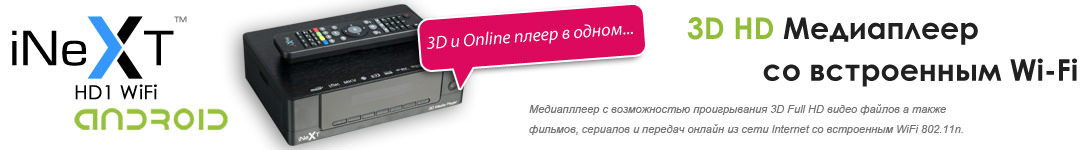Прошивка для Popcorn Hour A-300 05-01-111016-23-POP-421-000
Разработчики Syabas Technology от которых на днях поступил в продажу плеер PopBox V8 выпустили новую прошивку для Popcorn Hour A 300 под номером 05-01-111016-23-POP-421-000.
Напомним, что с помощью этого устройства, также известного как Popcorn Hour Networked Media Tank, можно прослушивать аудио и видео контент с подключенного внешнего жесткого диска, сетевого NAS или компьютер в домашней сети.
Обновление 1080p медиаплеера прошивки можно произвести с помощью USB флешки распаковав в корень архив прошивки а затем в меню Setup> Maintenance> Firmware Update нажать на кнопку "Проверить наличие обновлений прошивки" после чего плеер, обнаружив новую версию предложит обновиться.
Изменений заключается в следующем:
BD/AVCHD/DVD/CDDA
- fixed playback seamless branching BD in SimpleBD will cause video freeze.
- fixed DVD folders triggering BD navigation prompt
Video and Audio playback
- fixed Pause function not disabled in Shoutcast Radio
- fixed takes long time to start Shoutcast Radio
- fixed Now Playing page highlight bar not long enough
- fixed DVD ISO/folder playback via NMJv2 will cause reboot
- fixed gapless audio skipping small files
- fixed playback certain MKV files get macroblocks
- fixed get quartered screen when playback video through Component PAL. Tested on DVD ISO/VideoTS (Bug #5002650)
- fixed AudioCD Ripper unable to work
System/Network
- fixed drive does not spin down after "safely remove HDD"
- fixed get player reboot after remove USB slave from PC, only happen on EXT3 HDD (Bug #5002906)
- fixed OSD display the same name for different HDD partitions (Bug #5002516)
- fixed unable to access through Samba, folder created by users on NMT shared folder
- Update colorspace: added YCbCr and changed color "16-235" to "sRGB (16-235)"
- fixed unable to do firmware recovery
UI
- fixed add or remove USB-DVDROM, status not refreshed.
- fixed navigation error
- NMJv2
- fixed playlist add to queue issue
- fixed video detail path show "undefined" (Bug #5002618)
- fixed list view video info show "Nan" and "undefined" (Bug #5002618)
- fixed search music by title issue (Bug #5002892, 5002895)
- fixed show extra title on compact wall for TV Show
- fixed German translation
- temporarily change NMJ switch to file browser, will redirect to local/network media (Bug #5002913)
- fixed music by song shown as undefined category
- fixed music by genre compact wall will return error
- fixed music by artis fail to add songs to playlist
- fixed incorrect search result
- fixed missing status message during downloading
- Update languages file
- fixed does not show BDMV filename at change info title dialogbox
- fixed keyboard Tab issue at change info dialogbox
- File browser
- fixed BDMV do not prompt BD navigation
- fixed incorrect UPnP header icon
- fixed recurring "Do you want to create new database?" prompt under certain condition.
- fixed when no previous last source selected, default to filebrowser.
- fixed after safely remove for 2nd or 3rd device, will cause file browser page lockup (Bug #5002920)
- fixed Eject button appeared in network content/media.
- fixed when illegal characters like '*' used in rename dialogbox, UI will hang
- fixed incorrect color indicator for mark and unmark
- fixed Hebrew language corrupt issue
- NMT Apps Wizard
- updated English and Japanese translation
- fixed FTP and NFS duplicated when return to Setup Option page
- updated German translation
- fixed description duplicated when remove device in Setup Option page
- fixed radio items duplicated when remove device in Media Destination page
- fixed radio items and error message appear at same time when remove device in Storage Device page
- fixed "undefined" radio items when remove device in Media Destination page
- updated all language translations
- Setup
- fixed NMT apps starting status
- fixed BD navigation option having no effect
- fixed Setup page locked, but still able to navigate page
- added version page (triggered by blue and yellow key in firmware update page)
- fixed set video mode overlapping issue
- Library
- fixed Hebrew, Norwegian, Hungarian, Polish language corrupt issue
Apps
- fixed wrong version number for Flash apps UI
Known issues
- Seamless branching BD via SimpleBD will still stutter during the branching
- Although *.DAT file can be detected by NMJv2, temporarily unsupported
- Although already safely remove HDD (device spun down), users still able to format/install NMT apps on device.