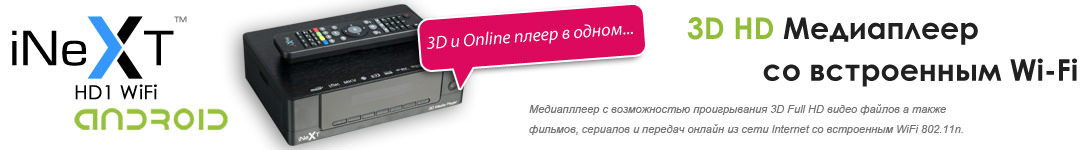Новая версия прошивки Xtreamer (Pro/iXtreamer) 2.7.0
Выпущено очередное обновление программного обеспечения для бюджетных проигрывателей Xtreamer, Xtreamer Pro, DVD плеера Xtreamer и Xtreamer iXtreamer, эти проигрыватели основаны на процессорах от Realtek и ориентированы на воспроизведение видео, аудио и фото материалов как с жесткого диска так и с локальной сети и сети интернет.

Изменения в новой версии прошивки Xtreamer 2.7.0:
- To get xFacebook you need to upgrade “Xtreamering” first
- Login page.
- Enter to Add new Email or select saved email. It appears a new input window to put your password (pass don't be saved).
- Key 3 to delete selected email.
- News Feed and Wall view.
- Up and Down key to navigate across the posts.
- Left or 0 to go to menu.
- Enter go to selected post user wall.
- Right to select any option on horizontal menu.
- Info view.
- Left or 0 go to menu.
- Up and down to view sections.
- Messages.
- Key 1 to send new message.
- Up and down to navigate across the messages.
- Right to select delete message option (I check now, and not work, I will fix it).
- Enter to view message thread.
- Message posts.
- Key 0 or Left go to menu.
- Key 2 to mark thread read or unread (different icon).
- Enter to send a new reply to selected thread.
- Key 3 to show a modal window to delete selected thread.
- Up and Down navigate across the thead posts.
- Events.
- Key 0 or Left go to menu.
- Right to select options RSVP or Del buttons.
- With buttons selected Return to view events.
- Photos (albums).
- Key 0 go to menu.
- Key Down go to Wall photos (photos without album).
- Keys Left and Right to navigate across de albums.
- From Wall photos press Return to go to Albums, and 0 to menu.
- Album photos.
- Key 0 go to menu.
- Enter to select photo.
- Photo zoom.
- Left and Right keys to navigate to Next and Previous photos on album.
- Key 1 to set Like to this photo.
- Key Down to view messages.
- Key 0 go to menu.
- Photo messages.
- Key 0 go to menu.
- Keys Up and Down navigate across the messages.
- Enter to post a new message.
- Keys Left and Right to navigate to Next And Previous photo messages.
- Key Up when you are view the first message on list, press 2 times and goes to photo zoom view.
- Videos.
- Key 0 go to menu.
- Enter to view video details (on zoom view).
- Video zoom.
- Left and Right keys to navigate to Next and Previous photos on album.
- Key 1 to set Like to this photo.
- Key Down to view messages.
- Key 0 go to menu.
- Key Play to view the video.
- Video messages.
- Key 0 go to menu.
- Keys Up and Down navigate across the messages.
- Enter to post a new message.
- Keys Left and Right to navigate to Next And Previous photo messages.
- Key Up when you are view the first message on list, press 2 times and goes to photo zoom view.
- Key Play to view the video.
- Friends.
- Press enter to go to modal panel with options.
- Menu.
- Enter o Left to go to selected option.
- From first option (News Feed) press key Up to go to Search, Home and Logout options.
- From Search option press Down key to go to rest of options.
php
- Newly compiled php with CURL, OpenSSL and Hash support
Bugs fixed
- If http server default (80) port changed to any other port no, Xtreamering doesn’t works - Fixed.
Отдельно хотим сообщить, что в ближайшее время возможны поставки новых проигрывателей Xtreamer Ultra, i Xtreamer а в сентябре и Xtreamer Prodigy. Оставляйте заявки.